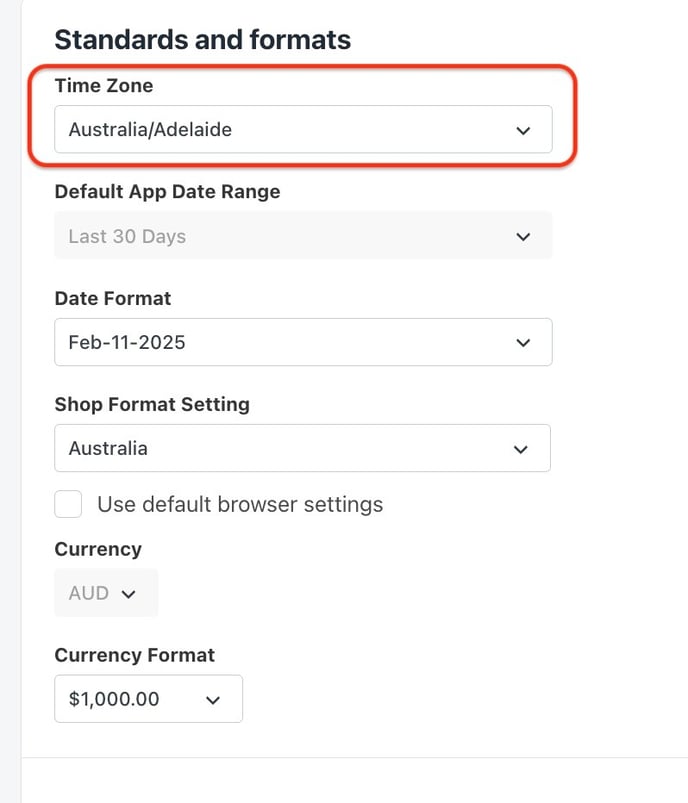Change Timezone
Change timezone
You may want to change your timezone due to data coming in at a different time than we report it. To change your Workspace timezone:
Go to 'Shop' in your 'Settings' page.
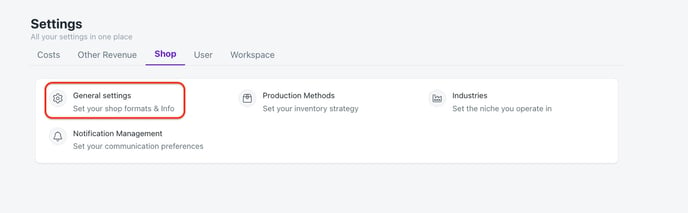
Select 'General Settings' - here you can adjust your workspace timezone to what fits best for you.
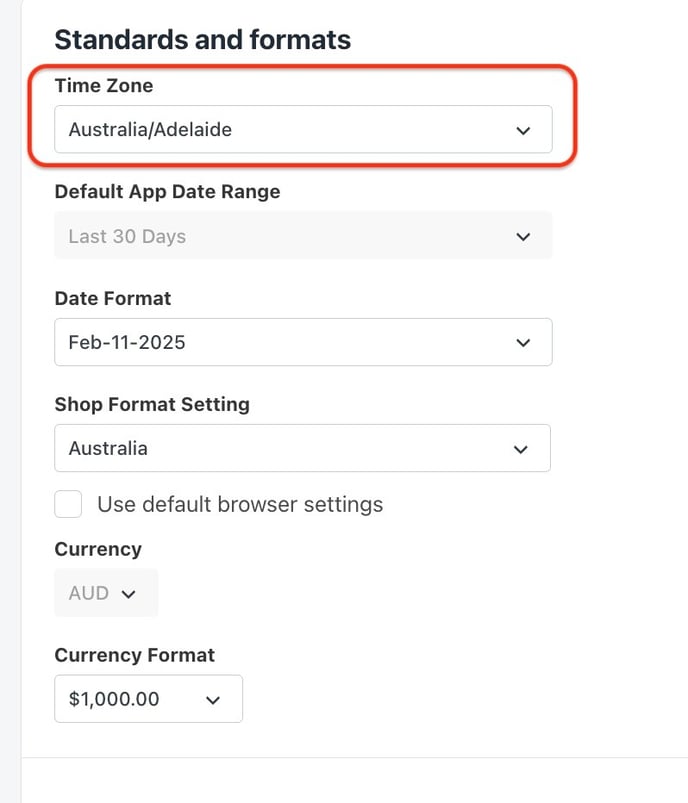
Go to 'Shop' in your 'Settings' page.
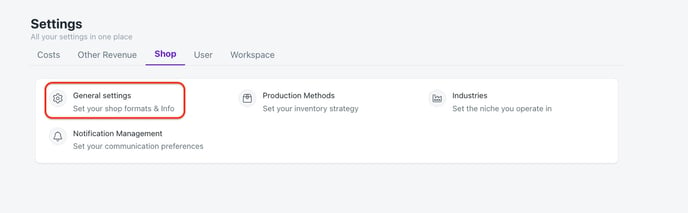
Select 'General Settings' - here you can adjust your workspace timezone to what fits best for you.