Dynamic Fulfillment Rules
Explains what Dynamic Fulfillment Rules are and how to create one
Dynamic Fulfillment Rules allows users to set up a fulfillment profile that calculates shipping and handling costs dynamically, considering factors like countries, weight, quantity, and more.
How to create a Dynamic Fulfillment Rule:
1. Within your BeProfit workspace access 'Costs' in the 'Settings page' and select 'Fulfillment'
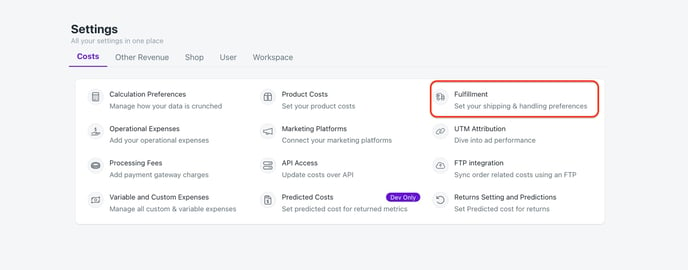
How to create a Dynamic Fulfillment Rule:
1. Within your BeProfit workspace access 'Costs' in the 'Settings page' and select 'Fulfillment'
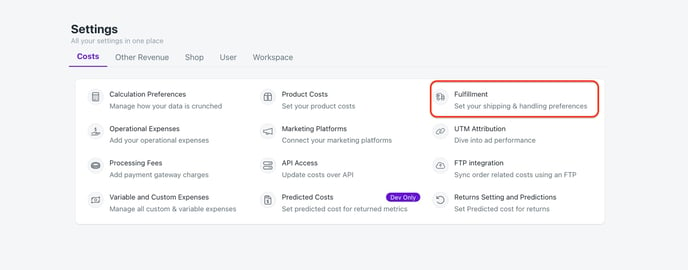
2. Select 'Create Fulfillment Rule'

3. Once here you will see many different ways to create a regular fulfillment profile. However BeProfit allows you to create a more customizable profile for your specific shop needs by selecting 'Other'.

4. Here you can create your Dynamic Fulfillment Profile. This allows you to set multiple conditions and attributes to pull the correct data from your shop.

Dynamic Fulfillment Profiles ensure that shipping and fulfillment costs align with different factors, providing flexibility for businesses managing international or platform-specific orders.
