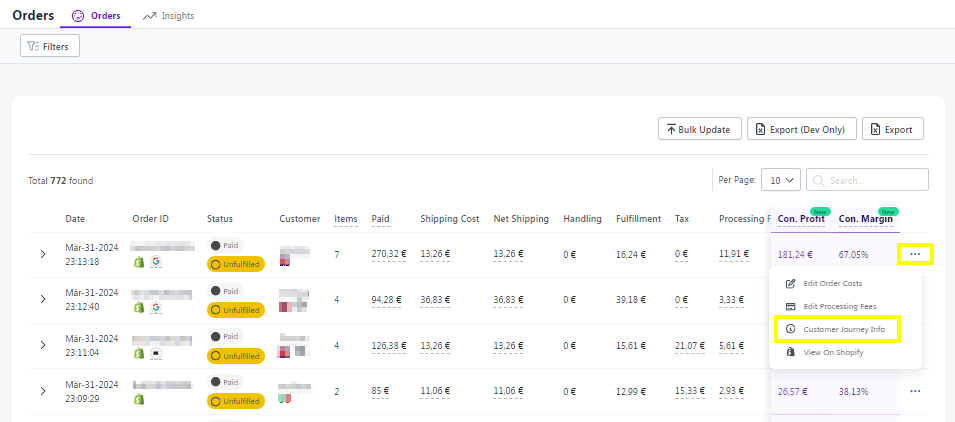Identify Order UTMs
BeProfit retrieves customer journey info from Shopify, providing data that helps attribute an order to an ad entity.
How to identify an order's UTM
-
Navigate to Orders.
-
Click on the 3 dots on the right side of an order.
-
Click on Customer Journey Info.
Related Articles
Compare BeProfit data to Shopify