Marketing By Country
The Marketing by Country feature in BeProfit allows you to allocate marketing expenses to specific countries, providing more precise insights into your marketing performance across different regions.
Enabling Marketing by Country
1. Access Calculation Preferences:- Once the feature is enabled by our team, navigate to your Calculation Preferences.
2. Allocate Marketing by Country:
- Enable the "Allocate marketing by country" option.
- Select the specific countries you wish to include for each shop.
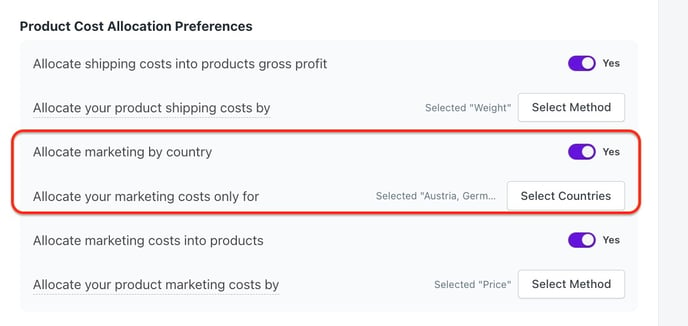
3. Data Attribution:
- When enabled, marketing expenses from connected platforms like Facebook Ads and Google Ads will be attributed to campaigns matching the selected countries.
Applying to Past Dates
Marketing by country is applied from the feature enable date. If you wish to apply the calculation to past dates, ensure the feature is enabled and set up through calculation preferences.Important Note
Countries not selected will show zero marketing expenses.By using the Marketing by Country feature, you can gain detailed insights into your marketing efforts and optimize your strategies for each region.
