How do I secure my Viably Global Account?
The following article reviews the steps needed to authenticate your Viably Global Account.
So you’ve secured funding with Viably and have been approved for a new Viably Global Account. We’re excited to partner with you as your ecommerce business grows!
To use your Viably Global Account (i.e. make payments, simplify how you get paid from your marketplaces, and to create virtual debit cards) you must secure your account with two-factor authentication. Viably has implemented this additional layer of security, to keep you and your account safe. Securing your account can be done in just a few clicks!
Below, we’ve outlined the steps you can take to easily secure your account:
1. From your Viably Accounts dashboard or from your Viably Cards dashboard, click “Secure your account.”
2. You’ll be presented with 3 different options to secure your account. Select one (note, should you wish to change how you are securing your account, you will be given the option to do so during this process):
-Secure your account by text
-Secure your account by email
-Secure your account by an authenticator app
3. Based on the method you selected, you’ll be guided through the steps needed to complete and successfully secure your account.
-Text Message: To secure your account via text, you'll need to provide your phone number where you'll receive a verification code. When you are supplied the verification code, you'll then be prompted to enter the 6-digit code to access Viably.
-Email. To secure your account via email, you'll need to provide the email address where you'll receive the verification code. After you've been sent the 6-digit code you'll be prompted to enter those 6-digits to sign-in to Viably.
-Authenticator App: To secure your account via an authenticator app, you'll need to download your authenticator app of choice and scan the unique QR code you've been provided in Viably. Your authenticator app will then provide you a unique code to verify your account.
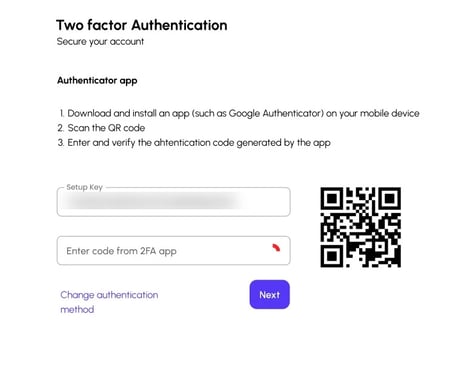
4. Once you have successfully completed this, you can access the funds in your Viably Global Account begin making payments and moving money to keep growing your store!
Now when you login to Viably in the future, you will be asked to verify your account through your selected security method - keeping you and your account secure.