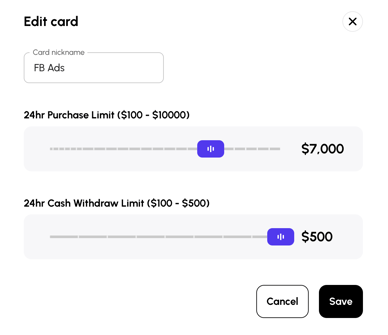What are the ways I can control my Viably debit cards?
This article covers the basics of controlling and setting up your virtual Viably debit cards.
Let’s review the fundamentals of controlling and setting up your Viably debit cards:
Using the slider on the issue cards page, you can specify the daily purchase limit and the daily cash withdrawal for a card.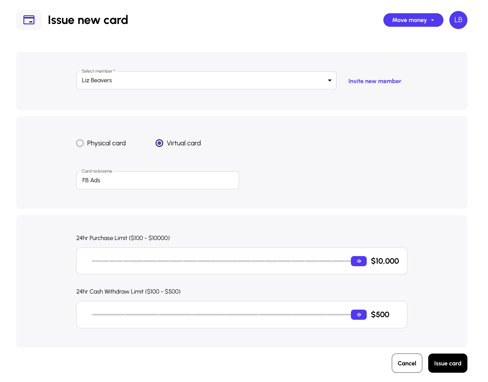
Limits to be aware of:
The purchase limit ranges from $100 - $10,000, every 24 hours.
The cash withdrawal limit ranges from $100 - $500, every 24 hours.
From the Cards dashboard in Viably, you can see both the debit cards you've been issued. Clicking into a card from the card carousel, you can see the defined daily purchase and cash withdrawal limits.

A Viably admin can easily alter daily spending and withdrawal limits, for those previously issued cards. Once a card has been selected from the card carousel, select the edit pencil above the spending limits, and it will prompt you to “Edit card.”
Issuing multiple Viably debit cards can help you separate and manage ongoing expenses. For example, create different cards for your Amazon spend and warehouse or supplier costs (to help simplify reporting and potentially find places to save!).
Besides the last four digits of your card, how exactly can you quickly see which card is being used for specific business expenses? Give your Viably card a nickname!
A Viably card can be nicknamed when you’re first issuing the new debit card:
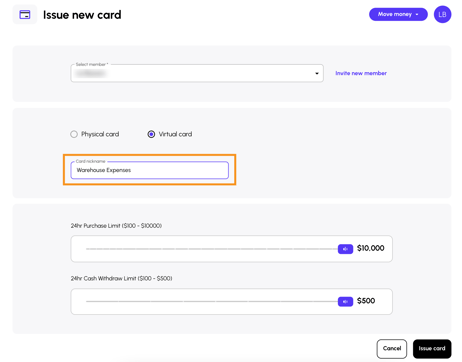
Or nickname an existing Viably debit card! From the card dashboard, click into the card you’d like to nickname. Select the edit pencil above the spending limits, and you can then provide or edit the card’s nickname.
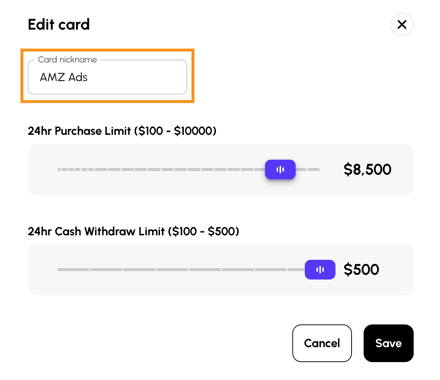
Viably offers funding and an all-in-one banking platform for eCommerce sellers, including:
- Business checking account and virtual cards
- Automation of your back-office tasks
- Sales planning tool to forecast cash flow needs
- Integrations with your other ecommerce tools