Exclude ad entities from dashboard calculations
If you're using the same ad account for multiple shops, running test campaigns, or any other reason - exclude certain ad entities from all calculations to keep your dashboard as accurate as possible.
Excluding ad entities
-
Navigate to Marketing ➡️Ad Spend
-
Click on the relevant ad platform in the Ad Platforms table

-
Click on any tab (other than Accounts) and locate the ad entity you wish to exclude.
-
Click the three dots menu and choose Exclude from all calculations
After excluding it, the ad entity will appear as marked out :
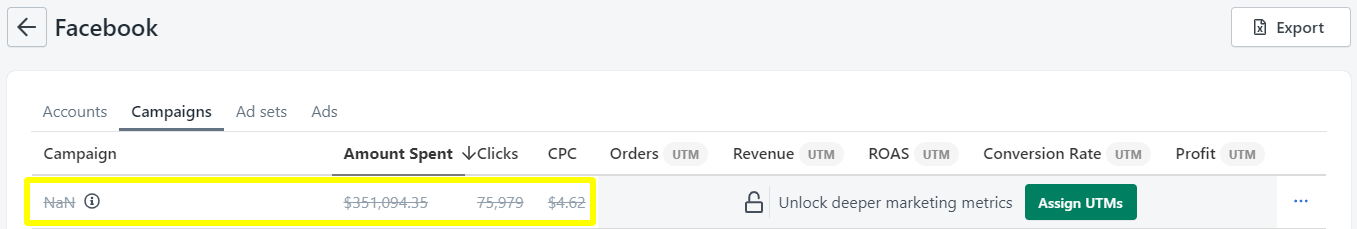
Including ad entities
To include an ad entity in your calculations again, follow the next steps :
-
Navigate to Marketing

-
Click on the relevant ad platform in the Ad Platforms table
-
Click on any tab (other than Accounts)
-
Select "also show excluded ad spend" and locate the ad entity you wish to include.

-
Click the three dots menu and choose Include in all calculations
Related Articles
Setting up Calculation Preferences

