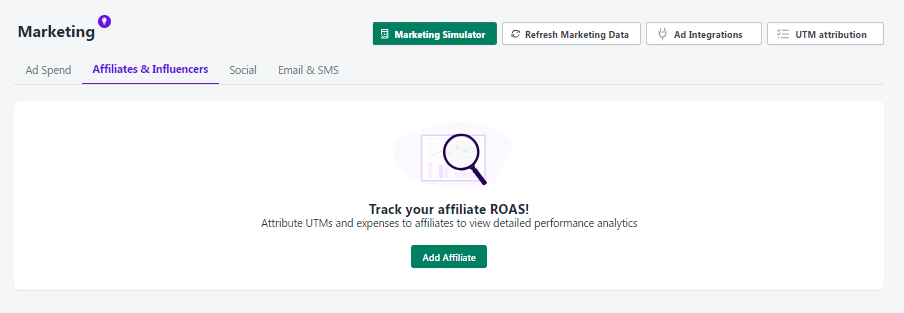Marketing Analytics Overview
Your Marketing page stands as the central hub where all your marketing data is consolidated, providing a comprehensive overview of your marketing efforts
This article walks you through the different sections on the marketing page and which data can be found on each.
Ad Spend Tab
Will provide info about your marketing costs over time based on the selected date range. This tab is divided into 2 sections:
Ad Spend Section
providing the marketing costs spent on each platform during the selected date range, and a trend line graph
⚠️Variable marketing expenses will be displayed as ad spend, alongside the list of marketing platforms.
⚠️Demand Generation campaigns are not available in Google's API and their spend will not be available in BeProfit
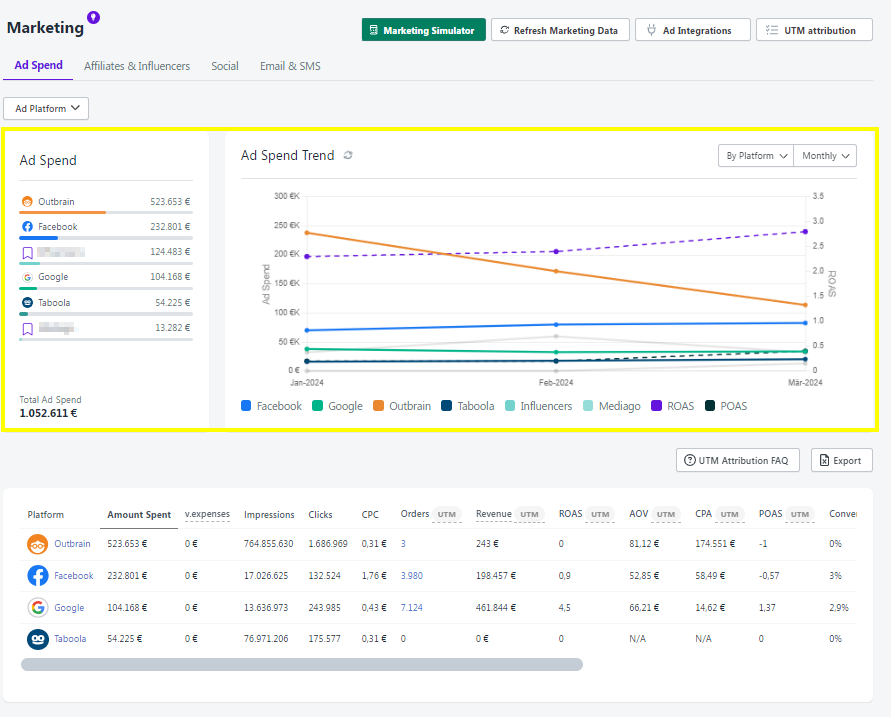
Ad platforms list
View your marketing metrics on a per-platform basis, including Amount Spent, Clicks, and CPC. Ultimate plan users get the added benefit of viewing orders, revenue, ROAS, conversion rate, and profit per platform.
Click the Platform name to drill down into your marketing metrics per Ad Account, per Campaign, per Ad set/Ad group, and individual Ad
Export your ad platforms' info by clicking the Export button on the top-right of the table
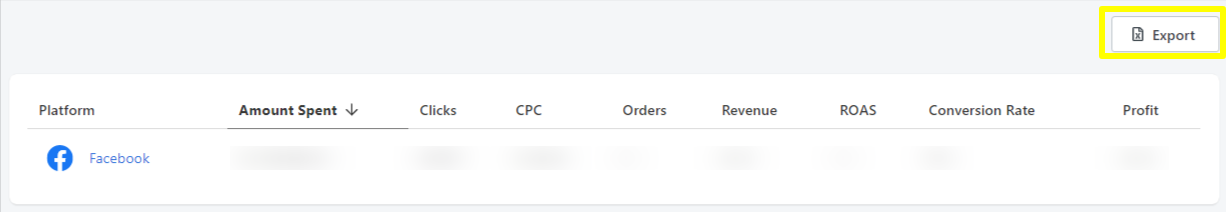
You can unlock additional marketing metrics (Orders, Revenue, ROAS, Conversion Rate, and Profit) by attributing all of the UTM's you use throughout your online advertisements.
Affiliate tab
Staying on top of your advertising platforms is just one piece of the puzzle.
Attribute UTMs and expenses to your affiliates to get the full picture of your marketing efforts.
For more info on how to attribute UTMs and expenses see this article.
Related Articles
Manage Affiliate UTMs & Expenses
Create Custom Attribution rules