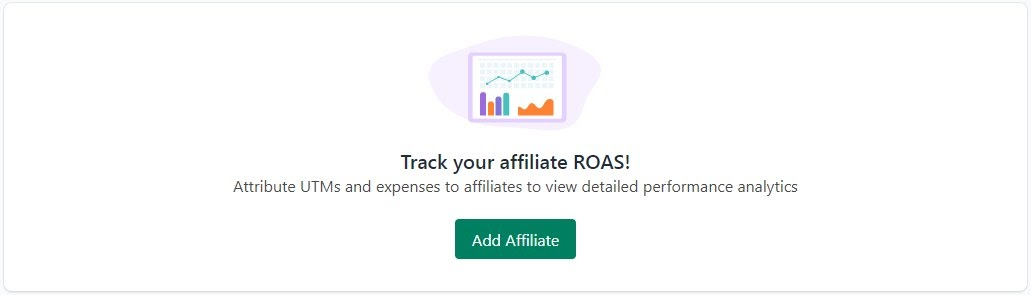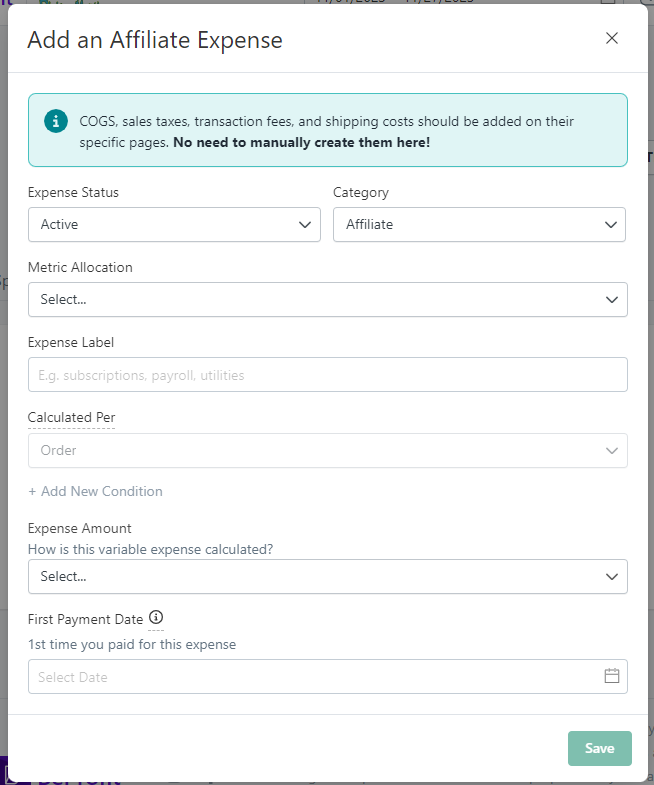Manage Affiliate UTMs & Expenses
Affiliate marketing is one of the most popular and efficient ways to increase brand exposure and drive traffic to your online shop.
To keep track of your affiliate expenses and get detailed analysis of your affiliate performance 👇
Create a new affiliate
-
Navigate to Marketing > Affiliates & Influencers
-
Click ‘Add Affiliate’
3. In the ‘Add an Affiliate Expense' pop up, enter the following:
-
Expense status: Active / Ended / Active with end date
-
Expense Metric Allocation : Marketing
-
Expense label
-
Expense amount calculation: ‘fixed per order’ or ‘percentage of order revenue’
-
First payment date
4. Click Save.
⚠️When possible, we'll automatically attribute your affiliates to a corresponding UTM source.
Manage Affiliates and UTM attribution
You can verify the attribution or attribute the affiliates to UTMs manually
-
Navigate to Marketing > Affiliates & Influencers
-
In the first step of attributing your UTMs, click ‘Other’.
-
You will then access the view of all the names of your affiliates along with email, SMS and social.
-
Select the affiliate which corresponds to the UTM group you are attributing and click “Update & Go to Next Group”.
⭐ This feature is only available as part of the Ultimate and Plus plan⭐
Contact us over chat to unlock it for you.
Related Articles