How can I access my data from previous days, weeks, or months?
Gives an overview on how to view past data
If you wanted to manually view your data from the past you can do this easily within your BeProfit dashboard. Once you have logged in you are brought to your Dashboard overview.
1. Here you can select the date range you are interested in viewing
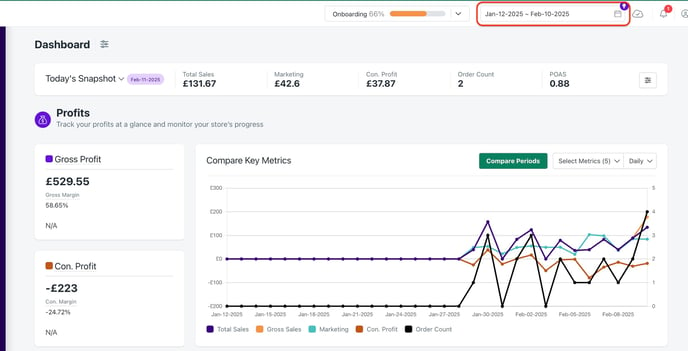
1. Here you can select the date range you are interested in viewing
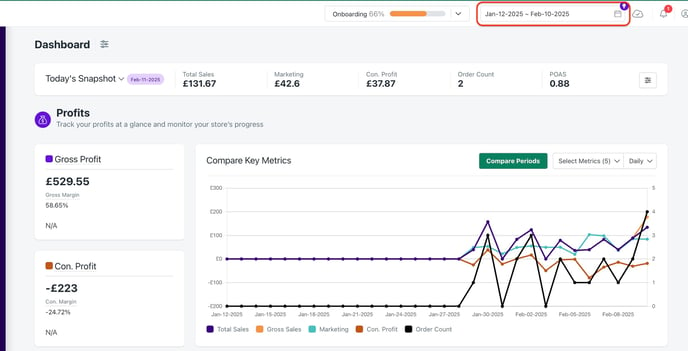
2. Once clicked, you'll have multiple options to choose from for selecting your desired date range
Alternatively if you wanted something a more automated we recommend creating a custom report. These can be sent to your email daily, weekly and monthly!
