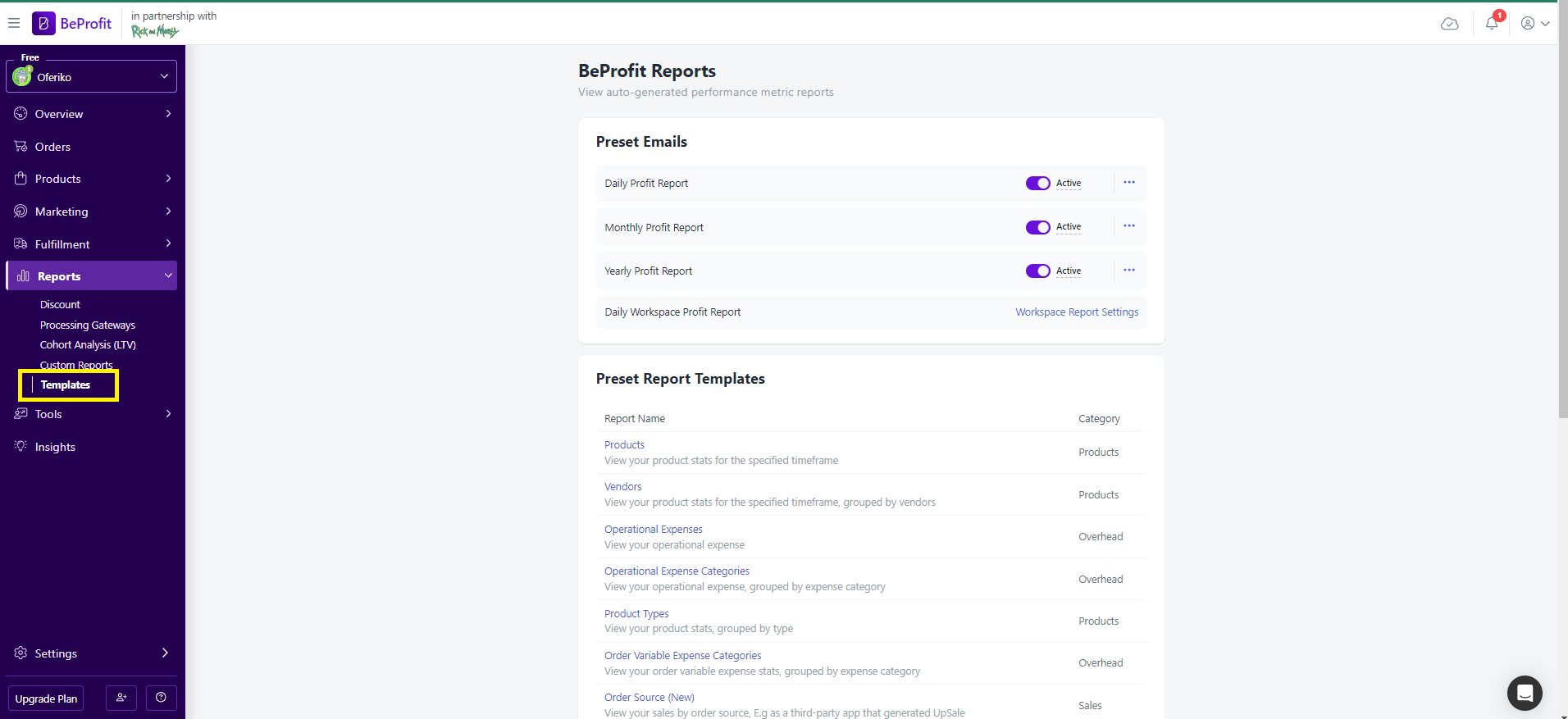Report Templates and Custom Reports
In BeProfit you can either find out of the box reports templates or create your own report.
What are reports?
Reports give you the ability to view periodic insights into specific metrics that are important to you.
Reports can be set to show your store's existing data on a daily, weekly, monthly, or yearly basis - and can also be scheduled in advance to keep you up-to-date on your store's future data as you so choose.
You can even opt to have your scheduled reports emailed directly to you so you'll always stay on track.
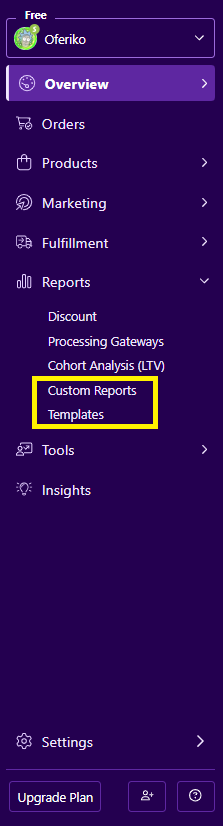
Custom reports
-
Navigate to Reports
-
Click Custom Reports
You can create your own custom-built reports, as well as review and edit them.
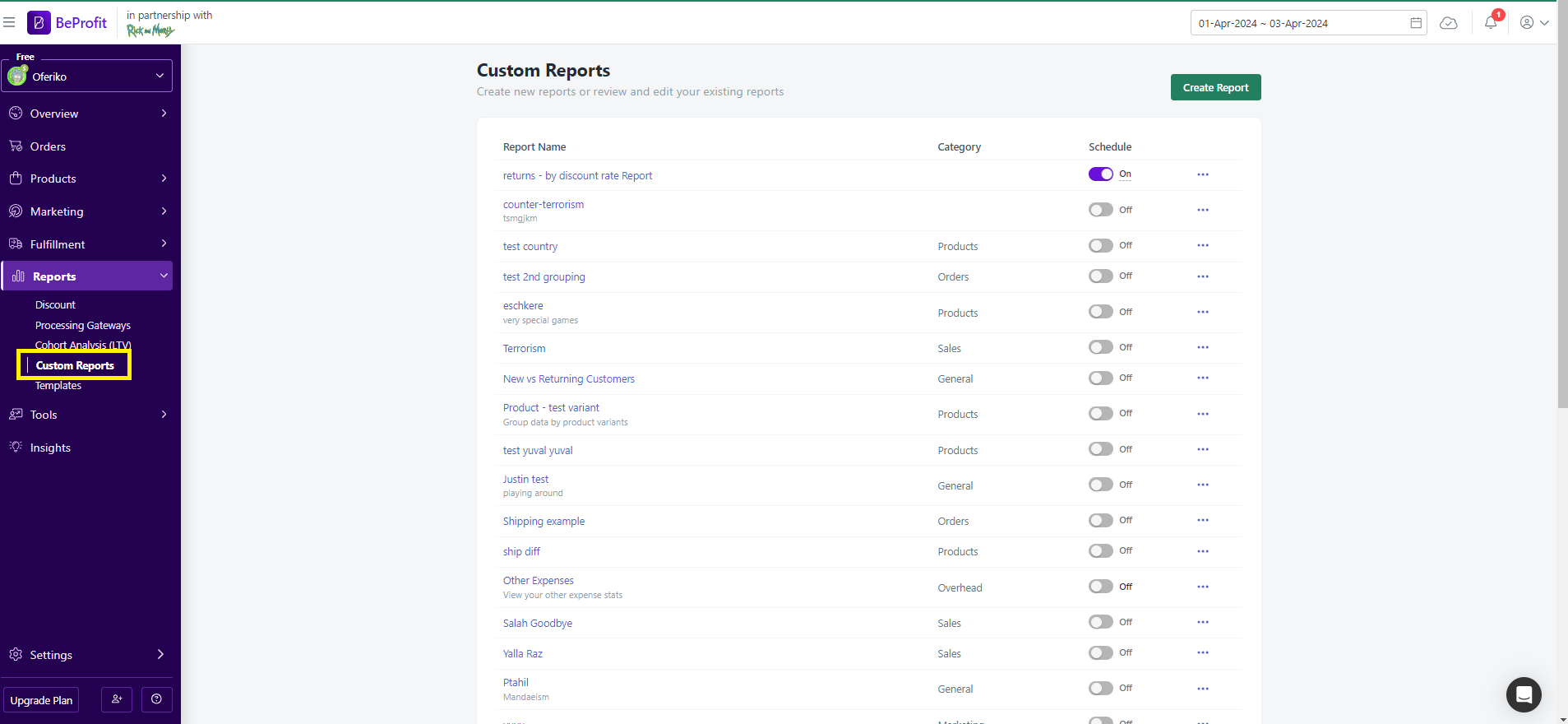
Templates
Templates are redefined reports which you can review and export.
-
Navigate to Reports
-
Click Templates
Related Articles