How can I use the planning tab in Viably Growth?
This article reviews how you can use the Planning tab in Viably Growth.
This article will guide you through the elements of Viably's Growth Dashboard, specifically what you can do in the planning tab including:
- Creating Growth Plans
- Plans to restock inventory
- Plans to launch new products
- Viewing your Cash Flow
Create Plans for Inventory Restocks or Product Launches
Strategically plan your next big investment. Viably’s Growth Dashboard has planning tools that are easy for you to map out future purchases.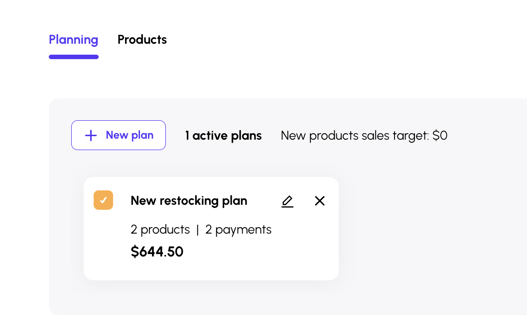
To create a plan:
- First select if this plan is for a product restock or if you’re planning to sell a new product.
If the plan is for restocking existing inventory:
You'll be asked to select the product's SKU from the dropdown (based on your connected marketplace's data), the number of units for the purchase, planned average weekly sales, the price point at which you plan to sell the product, and the cost per unit.
If you're creating a plan for a new product:
You'll be asked to name the new product, add the number of units for the purchase, planned average weekly sales, the price point at which you plan to sell the product, and the cost per unit. - Once you click "Save" you'll then be directed to the larger planning page. This allows you to add multiple products to your product launch or restock plan!

From this same plan view, you will also be able to define how you intend to pay for this: breaking out the number of payments and the timing of your payments. - As you're putting the final touches on your plan, you can give it a name so you can easily view or adjust it from your Growth Planning tab.

As you designate a time for the purchase, the table from your Viably Cash Flow Planning will help you keep an eye on whether or not you’ll have enough cash to cover the investment or if you might need additional funding. 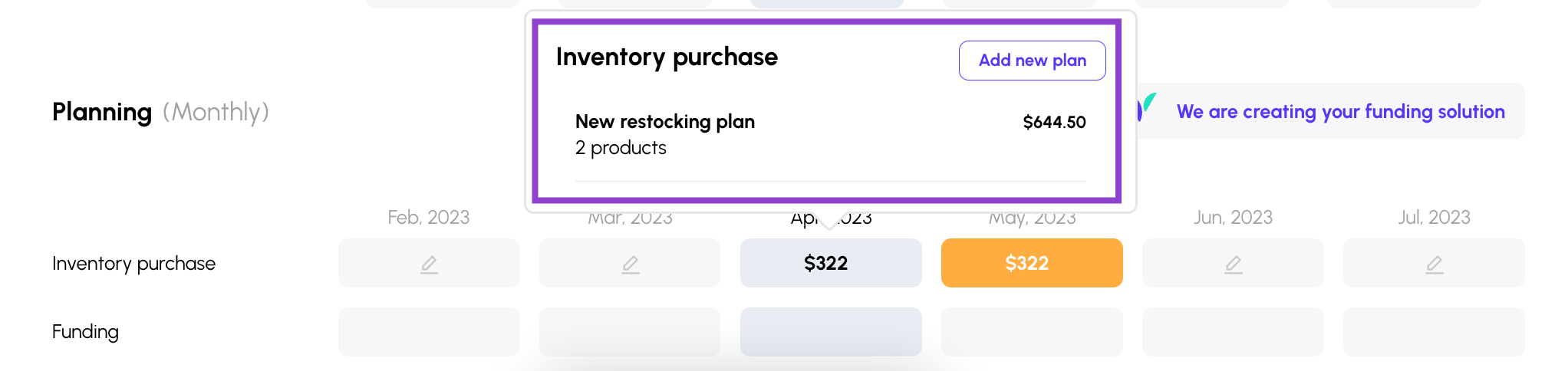
Level-up Your Cash Flow Management
Simplify how you manage your products and cash flow planning, in one place! Stop maintaining a spreadsheet or manually tracking and categorizing transactions from your marketplace.
After you’ve securely connected your marketplace and banking data to Viably, you can see real-time updates of your business expenses paired with ongoing sales from your shop. Drill into specific details of your ecommerce business' cash flow and money movement.

Uncover where you’ve had spikes to your cash flow moving in your business, from your total inflow across your connected marketplaces! Or identify opportunities where you could cut costs, based on your cash outflow. If you're interested in a deeper dive about Viably's cash flow breakdown in Viably Growth, checkout this article.
From your connected data, use these snapshots from Viably Growth to help inform the decisions you make about how you scale and grow your ecommerce business.