Connecting & Navigating Multiple Shops and Platforms in BeProfit
Connect more shops and platforms
If you have multiple shops, you can save time (and money) by adding them and easily switching between your dashboards.
To add more shops, follow these steps:
-
Navigate to Settings > Workspace

-
Click + Add Shop
-
Follow the instructions given per each platform.
-
Once you've successfully added BeProfit to your other shops, you'll find them listed in the dropdown menu at the top-right of the app.
Navigate to Settings > Workspace
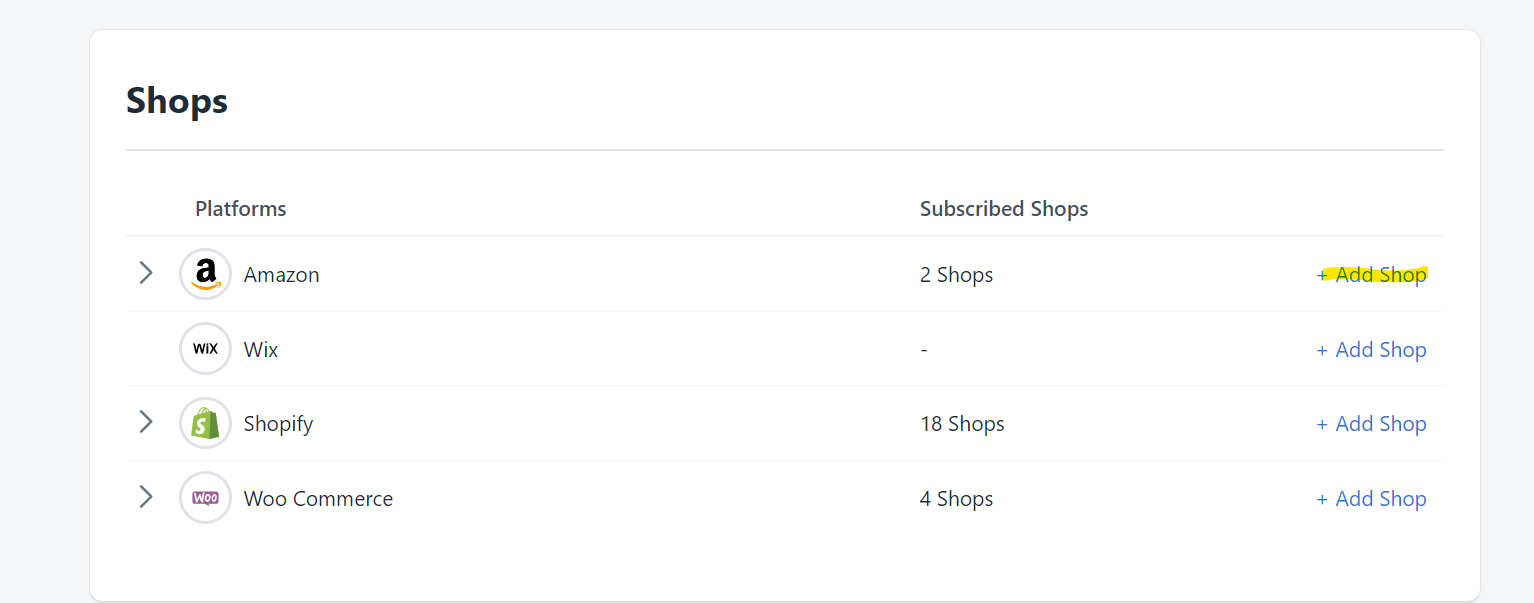
Navigate between shops and platforms
To switch between your different shops' dashboards click on your shop's name on the top left.
-
To view aggregated performance of selected shops - click the checkbox next to the shops names
-
To switch to a different shop - hover over the shop's name, click the arrow
To view aggregated performance of selected shops - click the checkbox next to the shops names
To switch to a different shop - hover over the shop's name, click the arrow
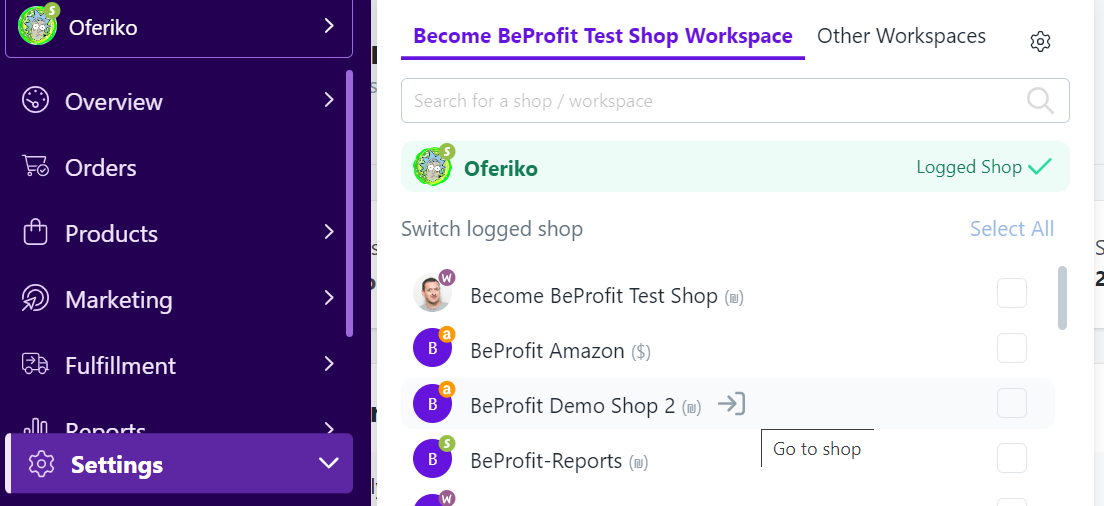
Related Articles
Enable Third-Party Cookies to authenticate ad platforms
Update Product Cost/COGS using Google Sheets
