This article gives a high-level overview of what you can find in your Viably Cash dashboard.
Eliminate surprises and guesswork when it comes to your business’ money. Stop combing through spreadsheets or statements from your business bank account to see how and what money is moving through your business!
Connected your business and credit accounts? And you've received funding in your Viably Business Account? Great! Now you can start taking full advantage of your Viably Cash dashboard. Easily uncover trends about your ecommerce spend, see how money is moving through your business, and find opportunities to save so you can take your ecommerce store to the next level.
Let's review what you can see and do with Viably’s Cash dashboard.
What are the different views within my Viably Cash Dashboard?
With your connected data and Viably Business account, you can quickly get eyes on your:
- Combined Balances: See your current cash and combined credit balance across all your accounts (Plaid-connected bank and credit accounts, along with your Viably Business account).

- Combined cash balance - see your current cash balance across all your bank accounts (both Plaid-connected accounts and your Viably Business account). You'll get a quick snapshot into how your cash is performing compared to the previous month, and if you're using your Viably debit cards you can get a preview of cash back from Viably!
- Combined credit balance - see your current combined credit balance and credit limit across your Plaid-connected credit accounts. You can also see insights about your credit balance, like if you have exceeded your credit limit or projections for the next month.
- Combined cash balance - see your current cash balance across all your bank accounts (both Plaid-connected accounts and your Viably Business account). You'll get a quick snapshot into how your cash is performing compared to the previous month, and if you're using your Viably debit cards you can get a preview of cash back from Viably!
- My accounts - this carousel of your accounts helps you quickly view your Viably account and any connected bank or credit accounts. From the account carousel you can see the individual balance on each account, at a glance.
 In addition to the available balance of your accounts if you need to see the individual transactions on an account you can navigate to "Recent Transactions" on the Cash Dashboard and click the purple filter button:
In addition to the available balance of your accounts if you need to see the individual transactions on an account you can navigate to "Recent Transactions" on the Cash Dashboard and click the purple filter button: 
From there you'll be shown how you can filter on your transactions, including by account. Click the filter "All Accounts" you'll be presented both your Viably and connect accounts and can easily refine your view.
- Viably Account Details
If you need to quickly grab your account and routing number on your Viably Business Account, click the three ellipses (upper right-hand corner) to reveal those details. We also have this deep-dive on getting your Viably Account info!-png.png?width=329&height=226&name=Screen%20Shot%202023-07-05%20at%203-43-44%20PM-mh%20(1)-png.png)
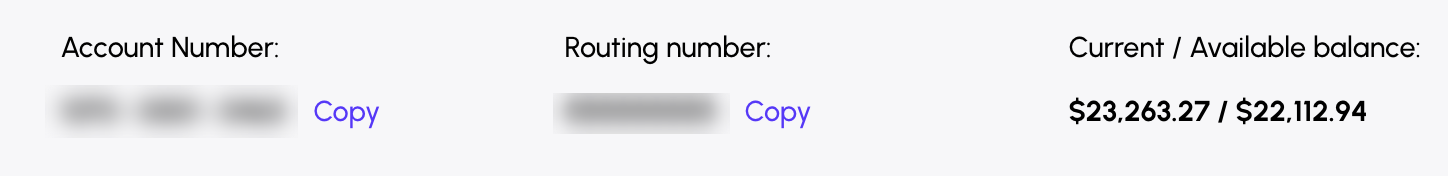
- Recent Transactions - view all the recent transactions across your Viably Business account and any of your Plaid-connected accounts. You can easily download your transactions, or if you need a more granular view, use the filters (i.e. looking at a specific account, date range, or transaction category).

Interested in learning more about how you can interact with the transactions view on your Viably Cash dashboard? Take a look at this article!
Streamline how you view your ecommerce store's finances, and connect your business accounts to Viably, today!
